Remote Alarm Lights

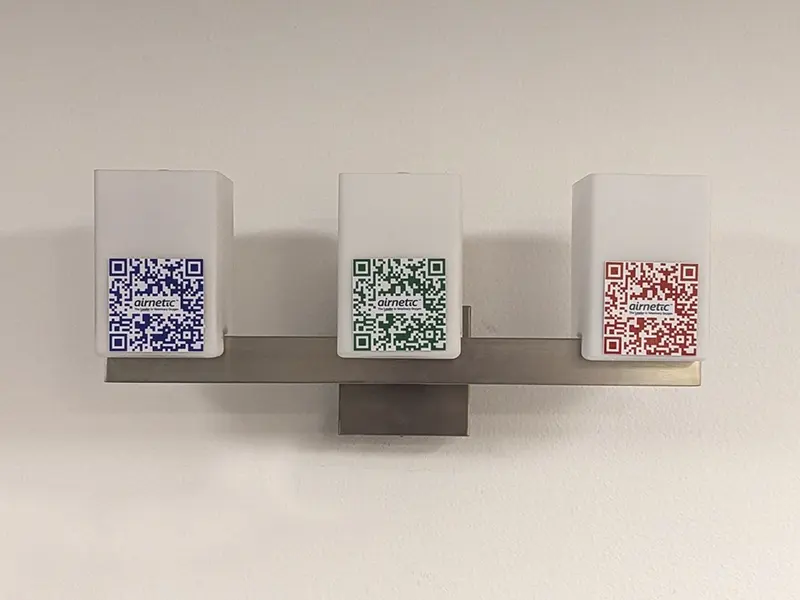
BLUE Light
Low-Oxygen-Purity Alarm
If the BLUE light is activated it means you are generating lower then 90% oxygen purity
Immediately call AIRNETIC
800-923-6711
GREEN Light
System Switched to Backup Tanks
f the GREEN light is activated it means the Airnetic oxygen tank is low and the oxygen system has switched over to your backup (H-Tanks).
RED Light
Your Backup Tank(s) is almost empty
The RED light means your backup (H-Tank) is almost empty and needs to be replaced asap.
About the BLUE Purity Alarm Light
If the BLUE light is activated it means your oxygen purity being generated is below 90%.
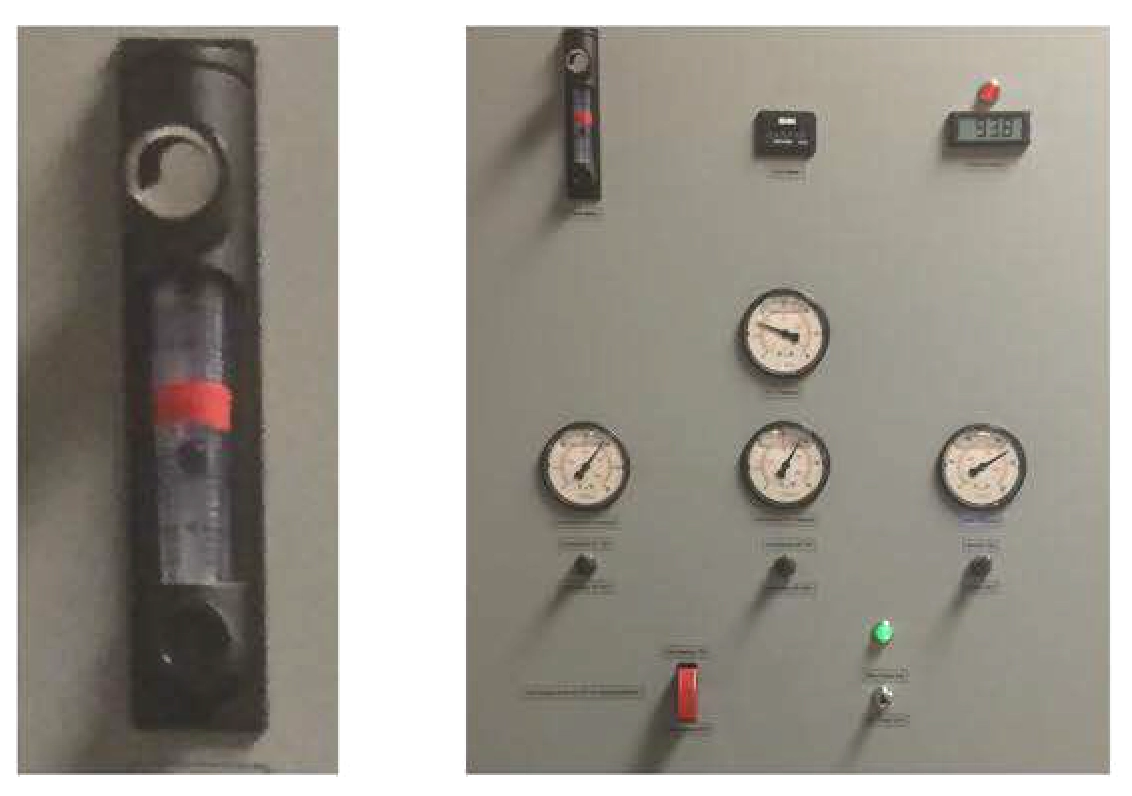
Action #1
Go to theAirnetic oxygen unit and make sure all switches are in the”up” position. (Except the red bypass switch.It should always be OFF).
Action #2
Make sure the small bead in the flowmeter is just below the Red Tape.
Action #3
3a. Using your phones camera, take a photo of the front of the unit while it is running. (Text the photo to 702-630-2134 with your name, phone number and hospital name. We will call you back.) Then…
3b. Using the airnetic log sheet supplied with your system, write down the oxygen purity reading, the gauge readings for each compressor, the booster, the ATF pressure and the Outlet Pressure. Then, call airnetic Tech Support.. 1-800-923-6711
NOTE: If the unit is not running; “Temporarily” turn on the “Red By-Pass” switch on the front of the unit. Wait 2 minutes. Then take the photo. Write down the gauge readings and then turn the By-Pass Switch off.
Action #4
If all switches are ON, and the flowmeter bead is just below the red tape, and the digital readout is reading less than 90%:
- TURN THE UNIT’S POWER SWITCH OFF
- CALL AIRNETIC tech support for assistance
About the GREEN Alarm Light.
If The Green Light Is On: It means the airnetic oxygen system has switched over to your backup H-tank(s).
Follow the ACTION STEPS below before calling Tech Support for help.

Action #1
Using your cell phone camera, take a photo of the front of the oxygen unit while it is running.
If it is NOT running call Airnetic Tech support 800-823-6711
Action #2
Go to the airnetic tank and take a photo of the airnetic tank assembly’s two gauges, as shown here.
Text both photos to 702-630-2134 with your name, phone number and practice name.
Action #3
Start timer, if green light is still on in one hour call Airnetic Tech Support 800-823-6711
Possible Green Light Causes:
1. Your oxygen consumption is exceeding the production. capacity of the airnetic system and drained the airnetic tank(s).
1.1. Make sure the flowmeter setting on any ICU cages in use are not set higher than 15-1pm.
2. A loss of electrical power occurred and the system switched to your backup tanks;
2.1. (When the power returns, the system will switch back to the Airnetic tanks and the green light will go out.) Call tech support if it doesn’t.
2.2. The hospital’s circuit breaker for the airnetic unit has tripped .
2.2.1.Turn off the power switch on the front of the Airnetic unit. then reset the circuit breaker.
2.2.2.Turn the unit’s power switch back on. If the compressors do not re-start after 20 seconds, contact airnetic tech support.
TECH SUPPORT – 800-923-6711
About the RED Pressure Alarm Light
IF THE RED ALARM LIGHT IS ON: It means your BACKUP H-TANK IS EMPTY and needs to be changed.
Here’s what you need to do
Once the backup tank is changed, slowly open the tank valve. In a few seconds, the red light should go out.
If the red light does not go out contact airnetic tech support for additional assistance.
24 HOUR TECH SUPPORT:
Call 800-923-6711
Please Read This:
The following simple maintenance steps will help avoid costly problems and/or false alarm light activations.
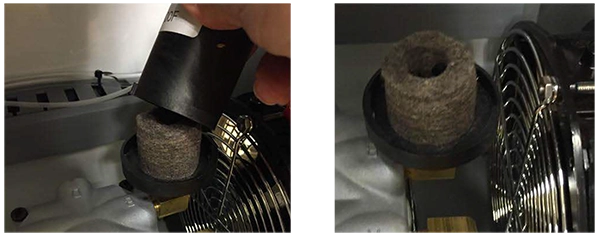
Monthly gauge readings.
Record the gauge readings on the oxygen generator at least twice a month on the log sheets included with your system.
If you notice any unusual or significant changes from the previous readings (for example, a compressor has been reading 20-22 psi and you observe it is only reading 5 psi) immediately cal TECH SUPPORT.
Remember: The unit must be running for the gauges to be active. If the unit is not running, turn on the red bypass switch. Wait 2 minutes before reading the gauges. THEN TURN THE RED BYPASS SWITCH OFF!
Changing the system filters.
The two small filters on each compressor should be changed at least four times a year. (We automatically send these filters to you).
When you receive the new filters, simply twist the black filter caps to the left and lift the caps off the filter base. Change the filter inside and replace the filter cap by gently pushing down and turning until the cap locks in place. Contact Tech Support if you need help or more filters.
